Here’s How to Ensure a Smooth IT Transition
Relocating to a new office is a major step for any business. While it’s an exciting opportunity for growth and expansion, moving IT infrastructure can be a daunting task. Ensuring a smooth transition is crucial to avoid downtime, data loss, and unnecessary headaches.
At Johnson Technical Systems, we’ve helped countless businesses successfully relocate their IT systems without disruption. Here’s a step-by-step guide to help you plan a seamless IT move.
Plan Ahead – IT Should Be a Priority
Many businesses focus on the physical move but underestimate the complexity of relocating IT systems. Start planning early—ideally three to six months in advance—to ensure all technical aspects are accounted for.
- Assess the new office space’s IT requirements (network ports, power supply, server room availability).
- Confirm internet and phone line installation well before moving day.
- Take stock of current IT equipment—this is the perfect time to upgrade outdated technology.
Back-Up Everything
Data is your business’s lifeline. Before the move, conduct a full backup of all critical files, databases, and systems to ensure nothing is lost. Consider using cloud storage solutions or external backup drives for extra security.
Audit Your IT Equipment – What Stays, What Goes?
Moving is a great time to declutter your IT setup. Evaluate what needs to be relocated and what can be replaced or upgraded:
✅ Upgrade outdated computers, servers, or networking equipment.
✅ Dispose of old or broken hardware responsibly through an IT recycling service.
✅ Consolidate services—consider migrating to cloud-based systems for increased flexibility.
Ensure Network & Connectivity Readiness
Nothing is more frustrating than moving into a new office only to find that the internet isn’t working. Well in advance:
- Confirm broadband or leased line installation dates with your provider.
- Test Wi-Fi coverage to ensure a stable connection throughout the office.
- Set up VoIP phone systems so your team stays connected from day one.
Have our IT Support Team On-Site on Moving Day
On moving day, unexpected technical issues can arise. Having IT professionals on-site ensures systems are set up correctly, networks are running, and any last-minute troubleshooting can be handled immediately.
Test Everything, Before Resuming Work
Before your team gets back to business, do a full post-move system check:
✅ Internet, Wi-Fi, and network connectivity
✅ Phone lines and VoIP systems
✅ Server functionality
✅ Printer and peripheral connections
✅ Email and cloud services access
Why Choose Johnson Technical Systems for Your Office Move?
We take the stress out of IT relocations. Our expert team handles everything from planning and packing to setup and support, ensuring a seamless transition with minimal downtime. Whether you’re moving across town or expanding to a new city, we’ve got you covered.
Ready to relocate? Get in touch today for expert IT relocation services – sales@jtechnical.net | 01277 888 799