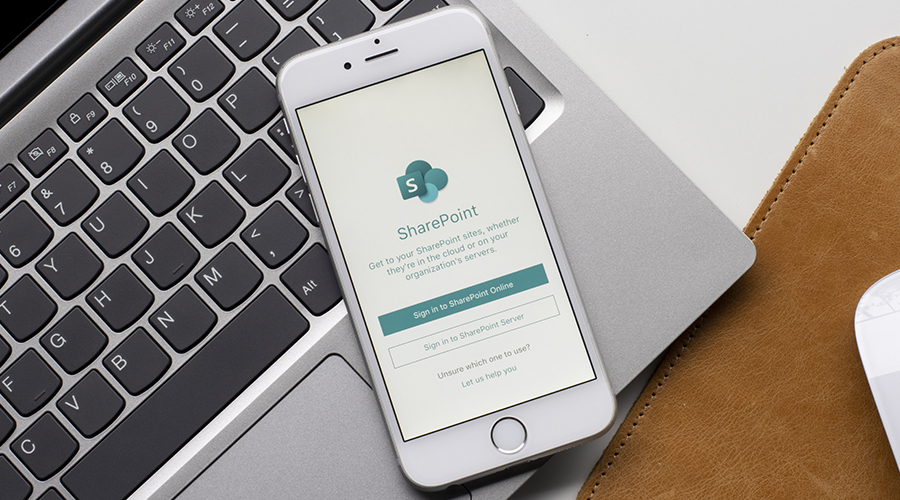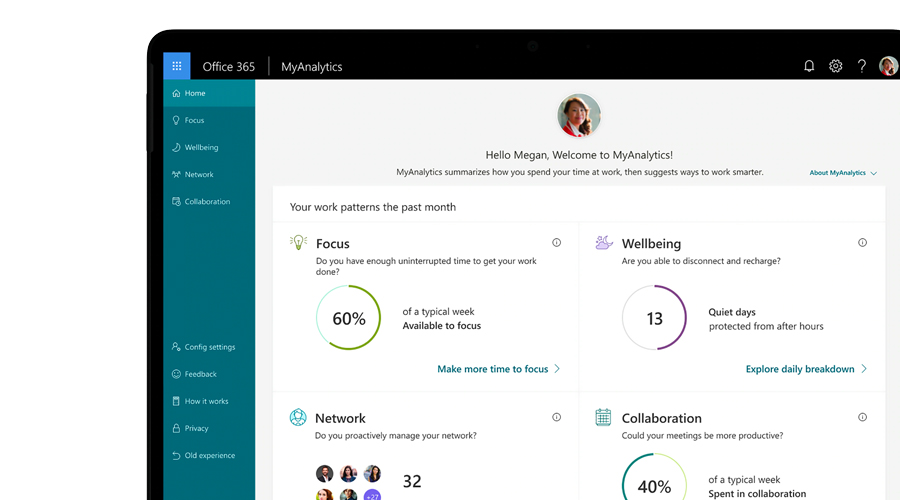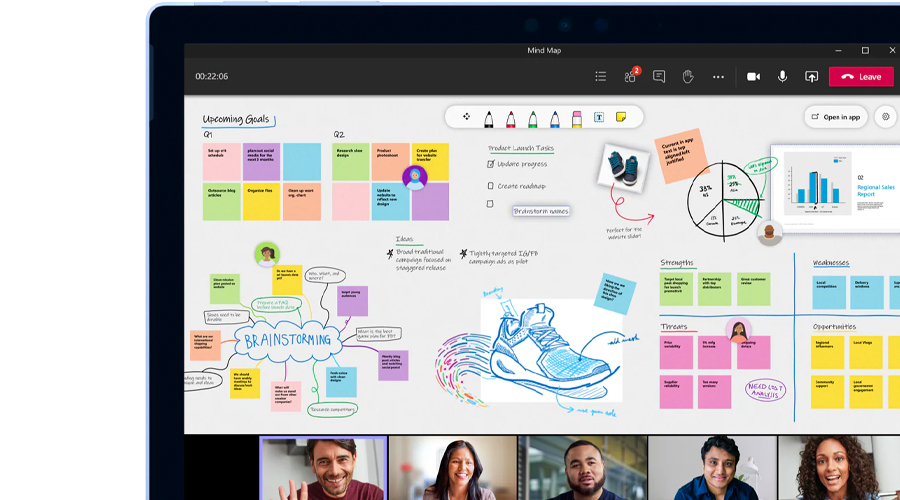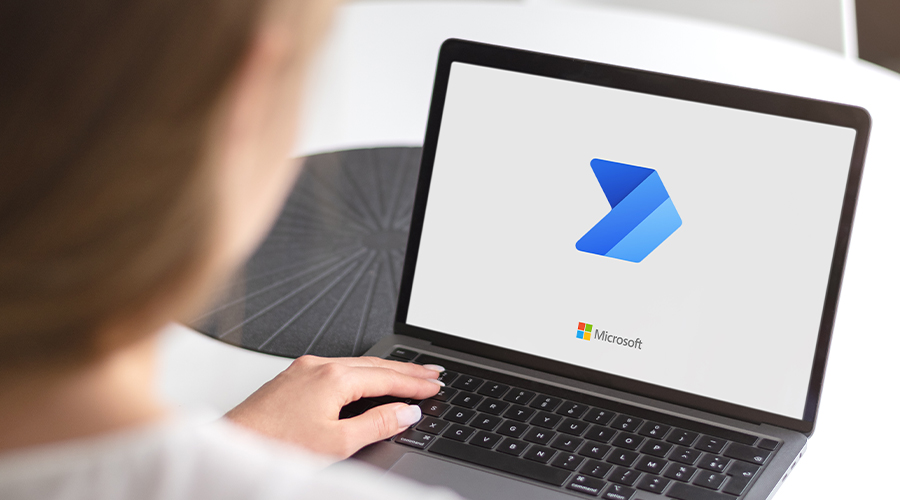Every business has a couple of things in common – two of the biggest are the need to save time and the desire to save money. When employees start to work more efficiently, no matter where they’re based, more time is created for effective collaboration, communication and creative problem-solving. At the very least, you’ll have more time on your hands to focus on what you do best – delivering for your customers.
For Microsoft 365 business users, there are numerous ready-made tools to help you do this. The only problem is that most people don’t know about them, so they aren’t optimising their subscriptions.
But don’t worry, we’re sharing some of our favourite Microsoft 365 business applications that were designed specifically with businesses like yours in mind to help you save time. And as we all know, time is money. All applications are accessible through the convenience of the Cloud, so you can have everything you need to work productively.
Collaborate seamlessly with SharePoint
Users can create, edit and share projects, no matter where they’re based. This includes live-editing documents online to make collaboration easy, even if you’re not in the same room. Everything happens in real-time. This means you can simultaneously collaborate on SharePoint work, while on a Microsoft Teams call, while assessing schedules etc. All at the same time with ease.
Keep your team on track with Microsoft Analytics
Microsoft MyAnalytics allows you to track how much time you or your team spend on specific clients, tasks, and projects. It’s not only a great time management platform but will also provide you with valuable insight into your productivity and wellbeing. You’ll be able to schedule undisturbed “focus time” in your calendar, as well as breaks to ensure you’re able to perform to the best of your ability.
Drive innovation with Microsoft Whiteboard
Enabling creativity and innovation can be tricky at the best of times. But when your team are working in the office, at home and on the go, it can feel near impossible to get everyone’s minds together for a good brainstorming session. This scenario is what Microsoft Whiteboard was designed to help with. You can now insert a whiteboard add-in to Microsoft 365 and collaborate over a virtual whiteboard. Everyone can contribute in real-time with notes, illustrations and post-it notes, just like you would in any boardroom blue-sky thinking session.
Create integrative workflows with Power Automate
Power Automate (previously Microsoft Flow) is the kind of application that will make your life easier almost instantly. It enables users to integrate cloud-based apps to interact with each other automatically. This means less repetitive tasks, speedy processes and saying goodbye to monotonous administration. Automated workflows with other Microsoft 365 business apps will keep all your files syncing smoothly.
Communicate effectively with Microsoft Teams
Everyone’s all about Zoom these days, and frankly, we’re all quite sick of it by now after a year of conference calls and family pub quizzes. While Microsoft Teams has many similar features to Zoom, there’s so much more it offers that allows for more variety and less chance of that well-known ‘Zoom-fatigue’. All Microsoft 365 business subscription holders get this application for free and can use its full range of features. You can not only video chat like Zoom but also chat via instant messages, sort clients and colleagues into ‘Team’ groups and integrate it with your calendar so that everything you need is all in one place. Its gifs, emojis and ease of use make it a firm favourite with many companies looking to build a positive and connected workplace culture.
Give your team the best chance at staying motivated every day with these useful Microsoft 365 business tools. They’re agile, perfect for all business sizes and accessible from anywhere online through the Cloud.
Start transforming the way your business works.
To learn more about how you can be optimising a Microsoft 365 business subscription, contact our team of experts.
Book a meeting